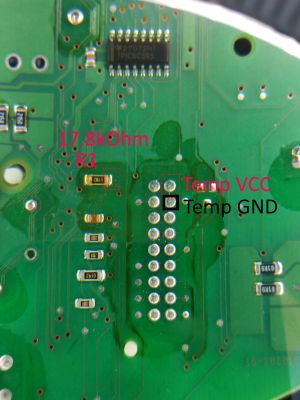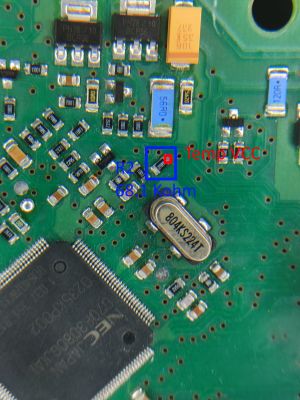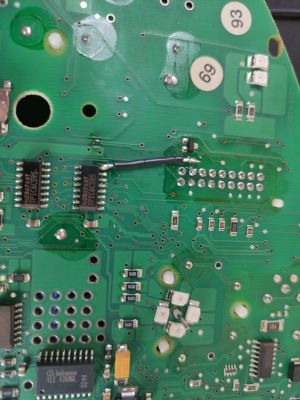Advertising:
Gauge-Temperature-Repair: Difference between revisions
From MS4X Wiki
No edit summary |
No edit summary |
||
| Line 1: | Line 1: | ||
If your Gauge Cluster is showing 50 Celsius as | If your Gauge Cluster is showing 50 Celsius as Temperature, and its not the faulty sensor/wiring(check with different cluster), you can try the following fixxes: | ||
1. Check if R1 and R2 have correct Ohm Values with your multimeter. Replace if they are not. Small tolerances( | 1. Check if R1 and R2 have correct Ohm Values with your multimeter. Replace if they are not. Small tolerances(-/+20%) are okey. | ||
2. Check if Temp VCC is connected to R1 and R2 correctly. If broken, do a fly wire to connect them correctly | 2. Check if Temp VCC is connected to R1 and R2 correctly. If broken, do a fly wire to connect them correctly | ||
3. Check if Temp-GND Pin is connected to Ground. If | 3. Check if Temp-GND Pin is connected to Ground. If broken, do a fly wire to connect them correctly - see picture | ||
[[File:Temp1.jpg|thumb]] | [[File:Temp1.jpg|thumb]] | ||
[[File:Temp2.jpg|thumb]] | [[File:Temp2.jpg|thumb]] | ||
[[File:Temp3.jpg|thumb]] | |||
Revision as of 12:29, 10 April 2022
If your Gauge Cluster is showing 50 Celsius as Temperature, and its not the faulty sensor/wiring(check with different cluster), you can try the following fixxes:
1. Check if R1 and R2 have correct Ohm Values with your multimeter. Replace if they are not. Small tolerances(-/+20%) are okey.
2. Check if Temp VCC is connected to R1 and R2 correctly. If broken, do a fly wire to connect them correctly
3. Check if Temp-GND Pin is connected to Ground. If broken, do a fly wire to connect them correctly - see picture