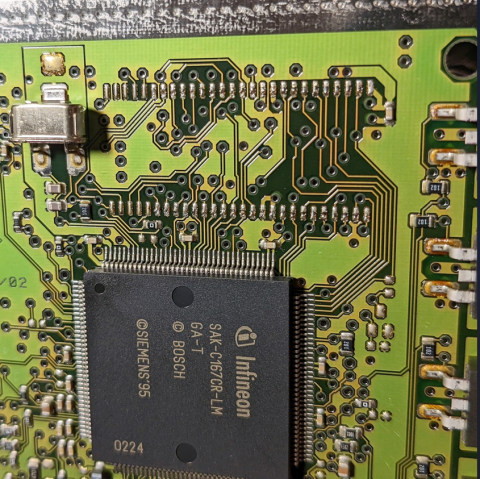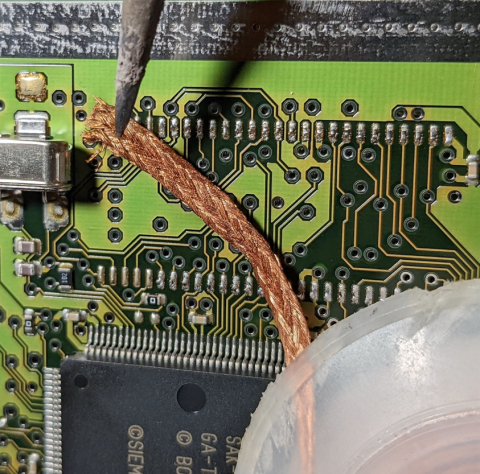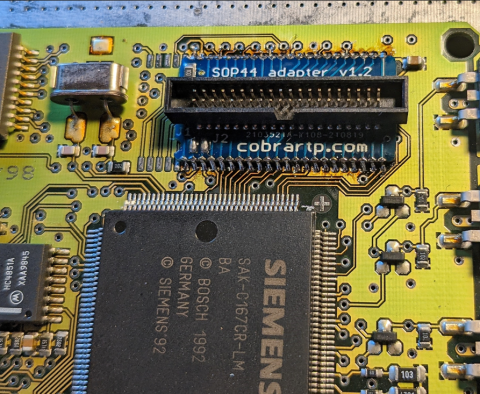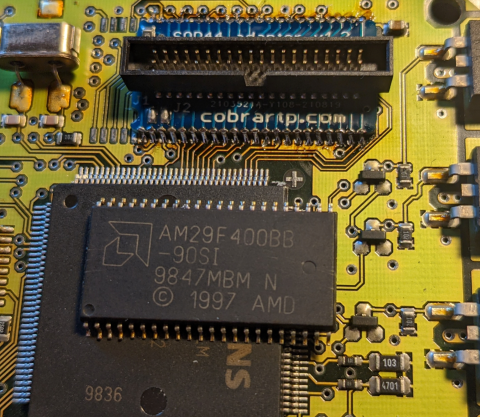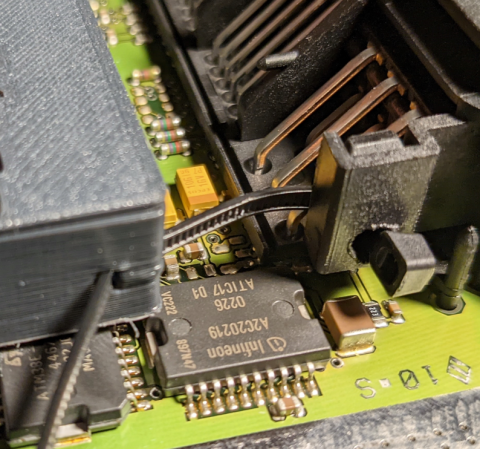Advertising:
CobraRTP Flash Online: Difference between revisions
From MS4X Wiki
| Line 8: | Line 8: | ||
== Hardware Preparation == | == Hardware Preparation == | ||
[[File:Cobra RTP Prepare 01.png| | [[File:Cobra RTP Prepare 01.png|480px|frameless|none|Desolder the flash module]] | ||
[[File:Cobra RTP Prepare 02.png| | [[File:Cobra RTP Prepare 02.png|480px|frameless|none|Remove old solder from the pads]] | ||
[[File:Cobra RTP Prepare 03.png| | [[File:Cobra RTP Prepare 03.png|480px|frameless|none|Align the break out adapter]] | ||
[[File:Cobra RTP Prepare 04.png| | [[File:Cobra RTP Prepare 04.png|480px|frameless|none|Remove the flash module]] | ||
[[File:Cobra RTP Prepare 05.png| | [[File:Cobra RTP Prepare 05.png|480px|frameless|none|Remove the flash module]] | ||
[[File:Cobra RTP Prepare 06.png| | [[File:Cobra RTP Prepare 06.png|480px|frameless|none|Remove the flash module]] | ||
<gallery> | <gallery> | ||
Revision as of 19:41, 16 February 2022
Flash Online from CobraRTP is a flash chip emulator that can emulate the following modules: AM28F200, AM28F400 / AM29F200, AM29F400, AM29F800.
You can find all the latest information of the device at the product page here: https://cobrartp.com/en/store/flashonline/
For any kind of downloads (manual, firmware updates, software utility) go to: https://cobrartp.com/en/downloads/
This article shows how to setup a working live tuning environment for Siemens MS43, but other ECUs may be similar.