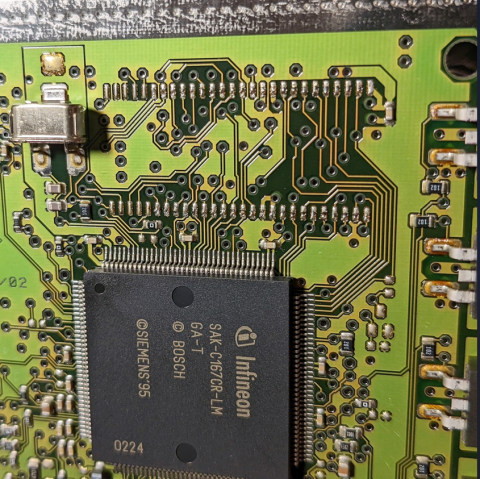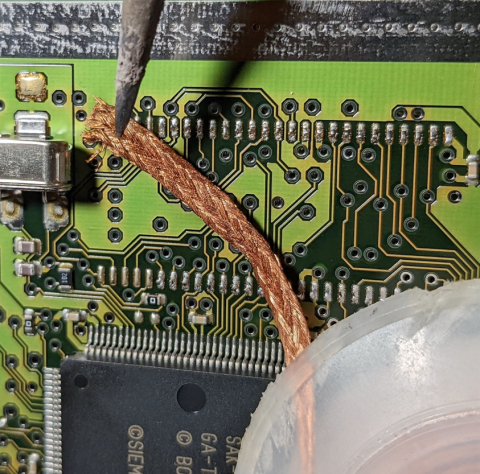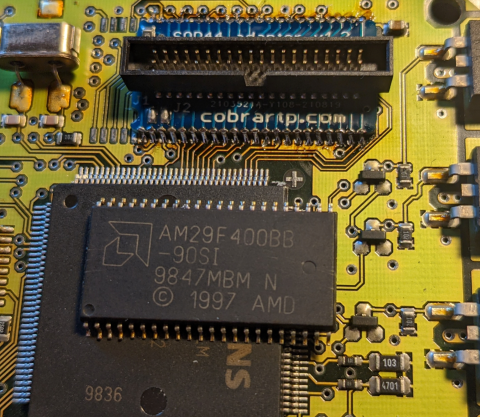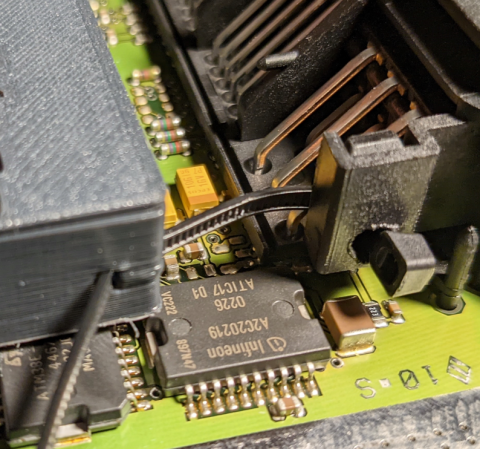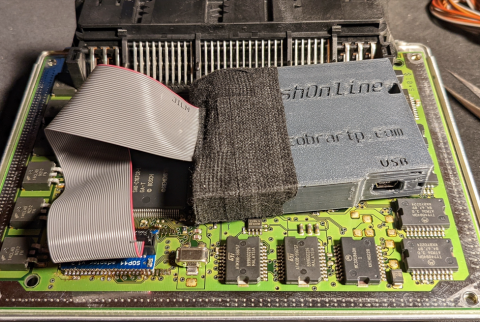Advertising:
CobraRTP Flash Online: Difference between revisions
No edit summary |
|||
| (21 intermediate revisions by the same user not shown) | |||
| Line 8: | Line 8: | ||
== Hardware Preparation == | == Hardware Preparation == | ||
For easier desoldering and cleaning, put the whole ECU PCB in the oven for about 20 minutes at 70°C or carefully get the flash chip area up to temp with a hot air gun. | |||
Then grab the flash chip with a set of plairs and heat it up with a hot air gun until the solder starts to melt. | |||
[[File:Cobra RTP Prepare 01.png| | Once you feel that the chip can be removed, lift it up and place it somewhere to cool down. This is no longer needed. | ||
[[File:Cobra RTP Prepare 01.png|480px|frameless|none|Desolder the flash module]] | |||
After desoldering the flash chip, carefully remove the old solder with some desoldering wick. | |||
[[File:Cobra RTP Prepare 02.png|480px|frameless|none|Remove old solder from the pads]] | |||
Then align the supplied breakout adapter into the same direction as the flash chip and solder it. | |||
'''Hint:''' The small notch indicates pin 1. | |||
[[File:Cobra RTP Prepare 05.png|480px|frameless|none|Original orientation of the flash module]] | |||
Drill a small hole into the main ECU connector and zip tie the Flash Online case to it. That will secure it in place. | |||
[[File:Cobra RTP Prepare 06.png|480px|frameless|none|Secure the emulator case to the ECU main connector]] | |||
Connect the emulator and the flash adapter with the ribbon cable and you are done with the installation. | |||
[[File:Cobra RTP Prepare 07.png|480px|frameless|none|Finished]] | |||
Optionally you can dremel a small hole into the right side and secure the USB cable at this side of the ECU main connector or use bluetooth. | |||
[[File:Cobra RTP Prepare 08.png|480px|frameless|none|Finished with cable]] | |||
== Software Preparation == | == Software Preparation == | ||
==== Optional: Module Update ==== | ==== Optional: Module Update ==== | ||
Revision as of 21:22, 16 February 2022
Flash Online from CobraRTP is a flash chip emulator that can emulate the following modules: AM28F200, AM28F400 / AM29F200, AM29F400, AM29F800.
You can find all the latest information of the device at the product page here: https://cobrartp.com/en/store/flashonline/
For any kind of downloads (manual, firmware updates, software utility) go to: https://cobrartp.com/en/downloads/
This article shows how to setup a working live tuning environment for Siemens MS43, but other ECUs may be similar.
Hardware Preparation
For easier desoldering and cleaning, put the whole ECU PCB in the oven for about 20 minutes at 70°C or carefully get the flash chip area up to temp with a hot air gun.
Then grab the flash chip with a set of plairs and heat it up with a hot air gun until the solder starts to melt.
Once you feel that the chip can be removed, lift it up and place it somewhere to cool down. This is no longer needed.
After desoldering the flash chip, carefully remove the old solder with some desoldering wick.
Then align the supplied breakout adapter into the same direction as the flash chip and solder it.
Hint: The small notch indicates pin 1.
Drill a small hole into the main ECU connector and zip tie the Flash Online case to it. That will secure it in place.
Connect the emulator and the flash adapter with the ribbon cable and you are done with the installation.
Optionally you can dremel a small hole into the right side and secure the USB cable at this side of the ECU main connector or use bluetooth.